
TUNIC Randomizer
An extensive mod for TUNIC, an action-adventure game about a tiny fox in a big world. Featuring randomization of every item and enemy, hints, enhanced fox customization, custom items, and much, much more!

An extensive mod for TUNIC, an action-adventure game about a tiny fox in a big world. Featuring randomization of every item and enemy, hints, enhanced fox customization, custom items, and much, much more!
Choose between a classic randomizer experience or Hexagon Quest.
Find the three Hexagon Keys and Take Your Rightful Place or Share Your Wisdom to finish.
Gold Hexagons are shuffled throughout the world. Find most of them and visit The Heir to finish.
Customize your randomizer experience to your liking. Must be set before starting a new game.

Replaces the stick / swords in the item pool with four "Sword Upgrades" that progressively level up.

Locks prayer, (most) uses of the Holy Cross, and the Ice Beam until the respective manual pages are found.

All entrances, doors, and portals become randomly connected to each other! Who knows where you'll end up?
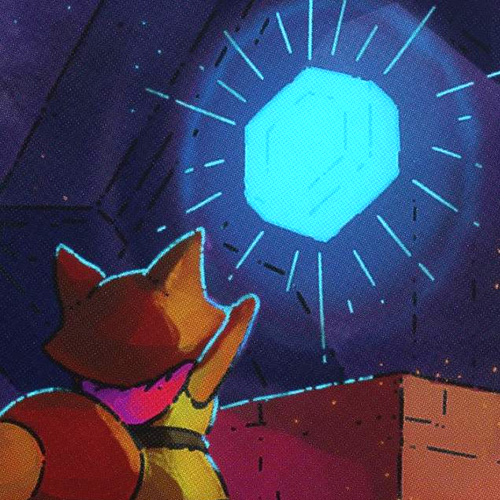
Choose if the three Hexagon Keys are randomly shuffled or placed behind their respective boss fights.
Optional settings that add hints for progress to the game.
All free-standing items will have their model swapped to their randomized item. Chest textures will also be swapped to match the item inside, including Fairies, Treasures, the three Hexagons, and the Hero's Laurels.
Spawns 15 ghosts around the world that give hints, including the locations of useful non-progression items, items in hard-to-reach locations, and barren locations. There are over 50 unique spawns, all with their own custom dialogue!
Places a major hint at specific locations around the world towards major progression items.
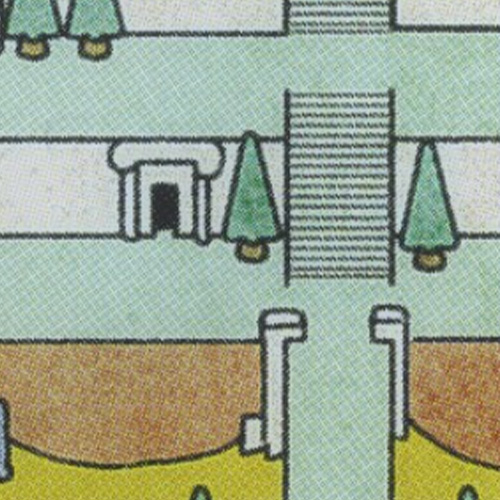
The Mailbox will always give you a hint for a useful item that is not blocked by progression (or rarely, something to unlock a useful item).

The Hero's Graves in East Forest, West Garden, and the Eastern Vault Fortress hint toward a major item (e.g, Orb, Wand) or ability (if Shuffling is enabled).
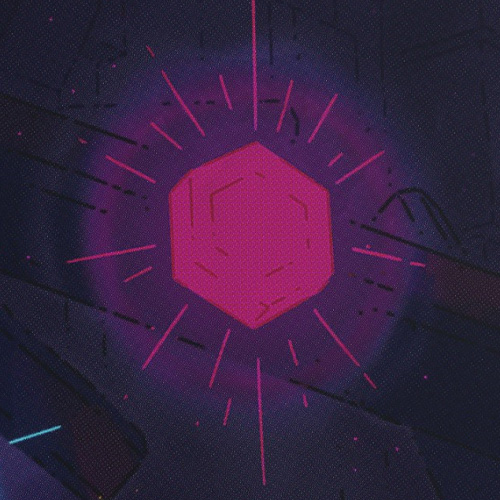
The Hero's Grave in the Swamp, the Monastery, and the Library will hint at the location of one of the three Hexagon keys—but which one?

The plaque on the statue inside the Sealed Temple will always hint the location of the Hero's Laurels.
Randomly shuffles enemies when you load into a scene. Can be toggled at any point.
Choose whether or not to enable New Game+ and Dark World enemy slots to add more enemies into the mix for increased chaos.
On: Enemies will only be replaced with an enemy of similar difficulty. Off: All enemy spawns are chosen randomly from the full pool of enemies.
On: Enemy spawns will remain consistent per area. Off: Enemies will change every time you leave and come back to an area.
Color and style your fox, even beyond the colors available in the changing room.
Fox colors will randomize when you enter a new scene or rest at a shrine.
Toggles "Fox Sunglasses" on and off without needing to use the HC code.
Opens an in-depth fox palette editor that allows you to create/save/load a custom color palette texture for the fox.
When enabled, will always apply the saved custom texture to the fox. Note: Random Fox Colors should be disabled when using this setting or it may not work properly. The custom texture can be found under AppData in the same folder as the Spoiler log and Item Tracker file.
Other cool features that make your randomizer experience that much more neat!
A progress tracker is built into the inventory screen. Shows checks, pages, fairies, treasures, coins, abilities, and boss and key progress.
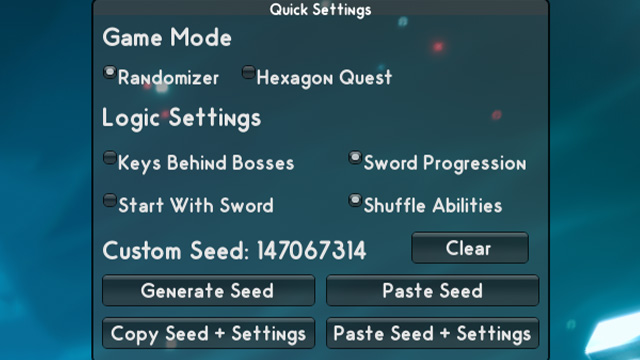
A small menu on the title screen allows you to change game mode and logic options and configure and share custom seeds and settings.

Upon finishing a run, a stats screen will show a detailed breakdown of your playthrough, including time in each area and timestamps for major item collection.
These options can be changed at any time throughout the game.
Makes the "golden treasure" items give a bonus level-up to certain stats on pick-up (not applied retroactively).
Reduces the cost of the four randomized Shop items from 1000 to 300. Does not affect other Shop items.
Enables traps that replace low-value money rewards and damage or add negative effects.
Rather than show an item pick-up animation for each collected, displays a banner description instead.
Edit the Laurels location. Default is Random (within logic), but also the 6-coin, 10-coin, or 10-fairy checks.
Rather than show an item pick-up animation for each collected, displays a banner description instead.
Activates all checkpoints (Heir statues, bonfires, etc.) even if they are unpowered or broken.
Removes bushes in the very early game that gates the player out of some areas of the Overworld.
Enemies will not be able to interrupt you while opening chests if this option is turned on.
Attacks deal additional damage to The Heir based on the total number of checks found.
Translates nearly all of the custom dialogue, hints, and other text into only "Trunic" characters.
Starting mode that disables randomized items but keeps all of the other features of the randomizer.
Start a new game with completely randomized Randomizer settings.
Spawn with a Sword in the inventory on New Game. Does not count towards Sword Progression.
Turn on this setting for a nice, if not nauseating, surprise!
Stumped? Here are some clues for you! Try to help your friends if you can.
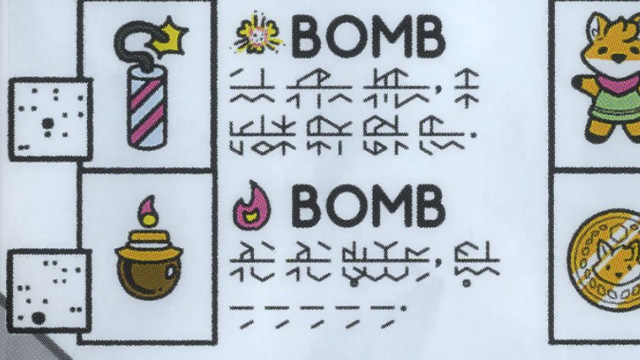
Bushes hate it when you use these codes.
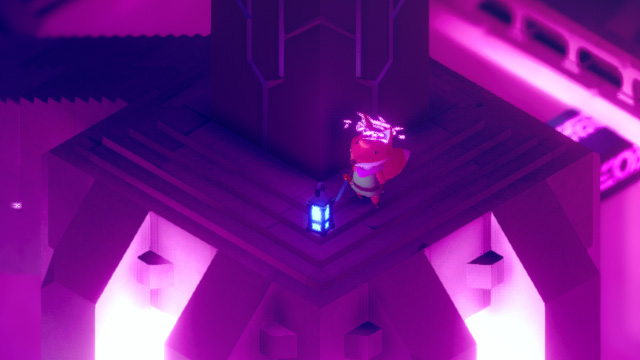
Now I can go east AND west.

Someone didn't do a very good job with this fence.

This will never be below the Quarry.
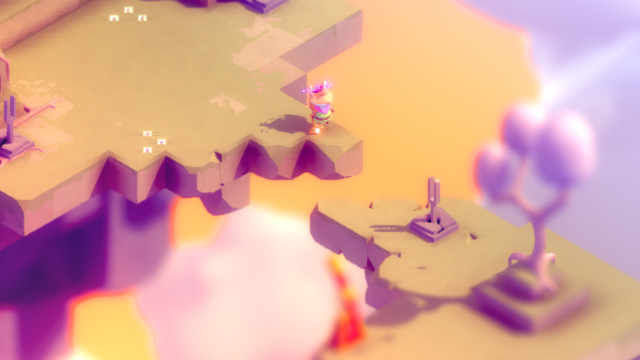
I got here without an orb!
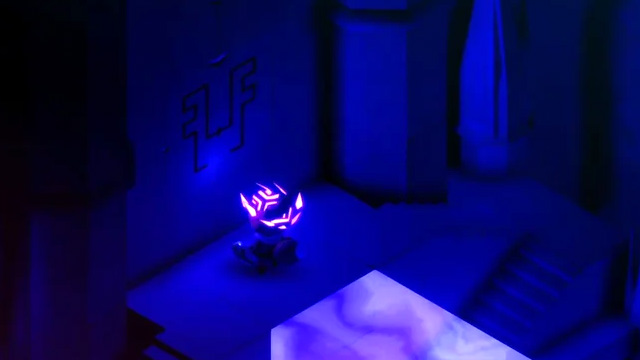
Try opening this from the outside.

I can find a lot more than fairies now!

This can be spawned at any time of day.

Prayer is the only way to church.
A two-step process to set up the Randomizer mod.
Download BepInEx Artifact #572—only this version of BepInEx will work correctly to load mods for TUNIC.
Extract the zip folder into your game's install directory (likely C:\Program Files (x86)\Steam\steamapps\common\TUNIC). For the PC Game Pass version, extract the zip into the "Content" folder: C:\XboxGames\Tunic\Content.
Launch the game and close it. This will finalize the BepInEx installation.
Download the TunicRandomizer.zip file from the latest release and copy the contents into BepInEx/plugins under your game's install directory.
Launch the game again and, after a brief load, you should see "Randomizer Mod" in the upper-left on the title screen!
To uninstall the mod, either remove/delete the TunicRandomizer.dll file from the plugins folder or rename the winhttp.dll file located in the game's root directory.
The multiworld version of the randomizer uses Archipelago and is a bit more complicated to set up. Please see the official instructions to full setup.
Add-on software or sites to help track your progress.
By SapphireSapphic, ScoutJD, Br00ty
EmoTracker is a standard, multi-game tracking software, and TUNIC is supported! To install, simply navigate to the package manager in EmoTracker, and search "Tunic", then hit download!
By RadRingtail
A Windows-based auto-tracker to better facilitate tournament-style play and/or auto-tracking for streamers already comfortable with the game's logic and checks.
By ScipioWright
A web-based tool that helps you keep track of how entrances are connected when using the Entrance Randomizer option.
Other ways to connect with the TUNIC enthusiast community.
Whether you're interested in solo rando, multiworld rando, or you simply enjoy watching runs — this is a great place to become a part of the community and hang out with other fans.
Speedruns for a randomizer? Sure! Rather than trying to be the best, we created leaderboards to let you track your fastest seeds and runs, compare them to others, and encourage you to try other settings!
racetime.gg is a place where you can organise races online between people all over the world. It provides a simple, yet modern and secure platform to help you and your friends (or rivals) compete in real-time.
Want to learn how to speedrun this game? Maybe just looking to pick up some techniques to optimize your randomizer game? Look no further! We also have a website with extensive guides on most categories.